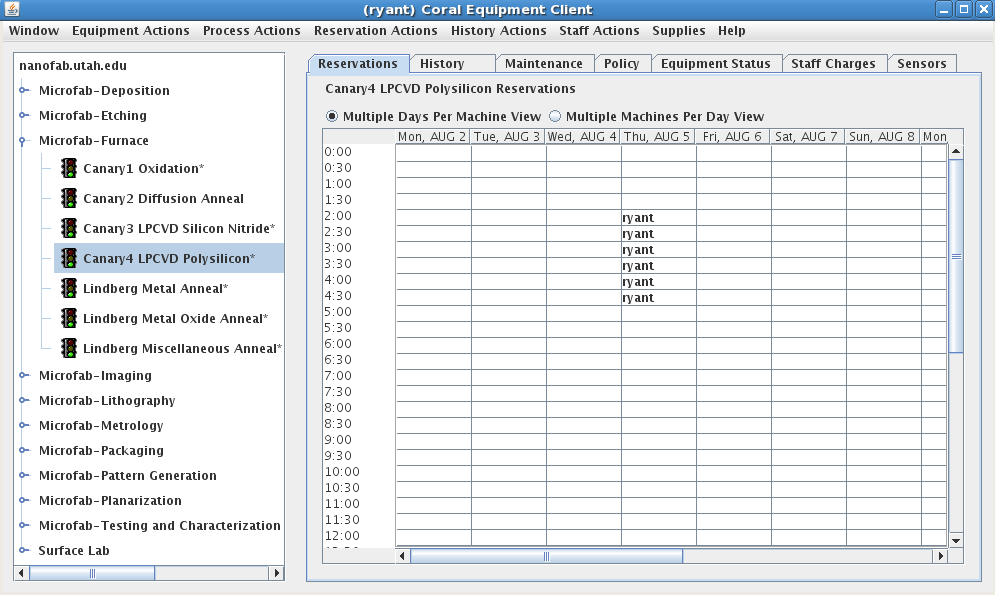OpenCoral Instructions
Reserving Equipment
These instructions follow the simple use case scenario of reserving the Canary 4 LPCVD Polysilicon furnace.
- Download OpenCoral.
- Open the file that you downloaded. It should prompt you with a login screen.
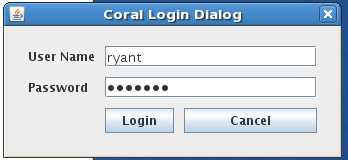
- Login with your Coral account. Please contact us if you need your account information.
- Select the machine on the left that you would like to reserve.
- Select the block of time that you would like to reserve, then click on "Reservation Actions" -> "Make".
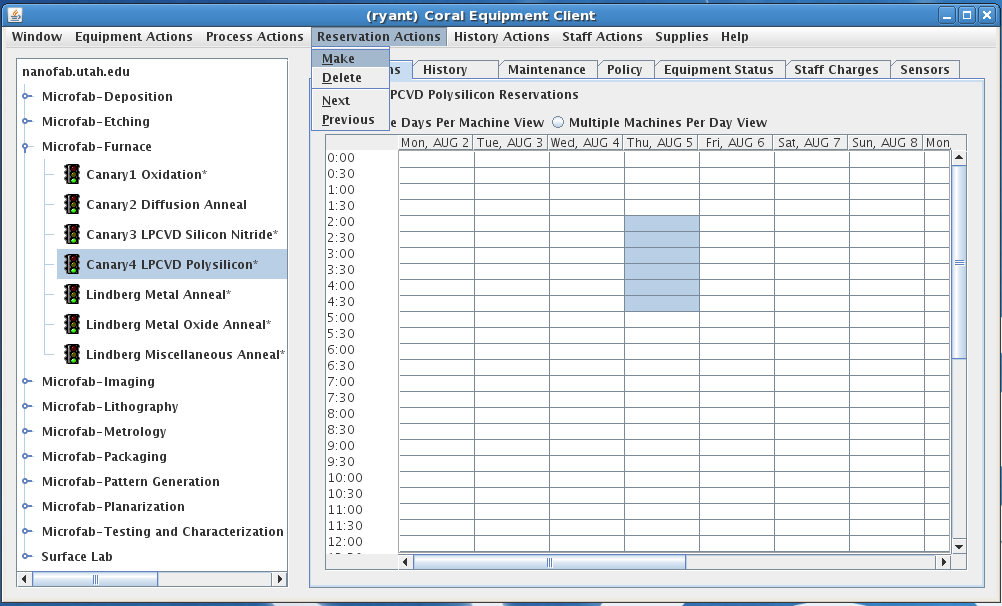
- You will then be prompted to select your project, account and process. The process should be "default". The project and account should correspond to the project you are working on.
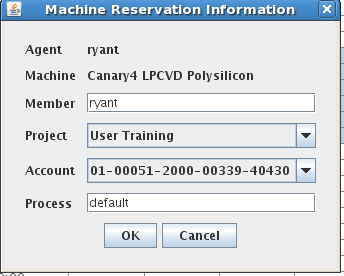
- After you hit OK, you will see your username in the reservation slot that you selected.